PBS Video App
Chromecast Set Up Guide
Step by Step Guide
- Create a PBS Account
- Search for the PBS Channel
- Add the PBS Channel on Your (Roku / Apple TV / Amazon Firestick)
- Activate Passport on Your PBS App Channel
- Go to pbs.org/activate on Your Mobile / Desktop Device
- Enter Your Unique Activation Key
- Sign in to Your PBS Account
Step 1
Create a PBS Account
Before getting started with downloading the PBS App Channel, you'll need to make sure that you have a PBS account.
- Be sure to use your personal email when signing up with PBS
- To create an account please click here
- If you already have an account, please move on to step 2
Step 2
Download Google Home
In Step 2, you'll need to locate Google Home in the App Store on your device.
- To add Google Home, click on App Store
- Type in Google Home on the search bar
- Click on Get next to Google Home, or Open if already downloaded


Step 3
Sign in with Your Google Account
Once you've downloaded Google Home, you'll need to open the application and sign in with your Google Account. If you don't have a Google Account, you will need to create one.
- Click Google Home
- Click Get Started
- Sign in with your Google Account

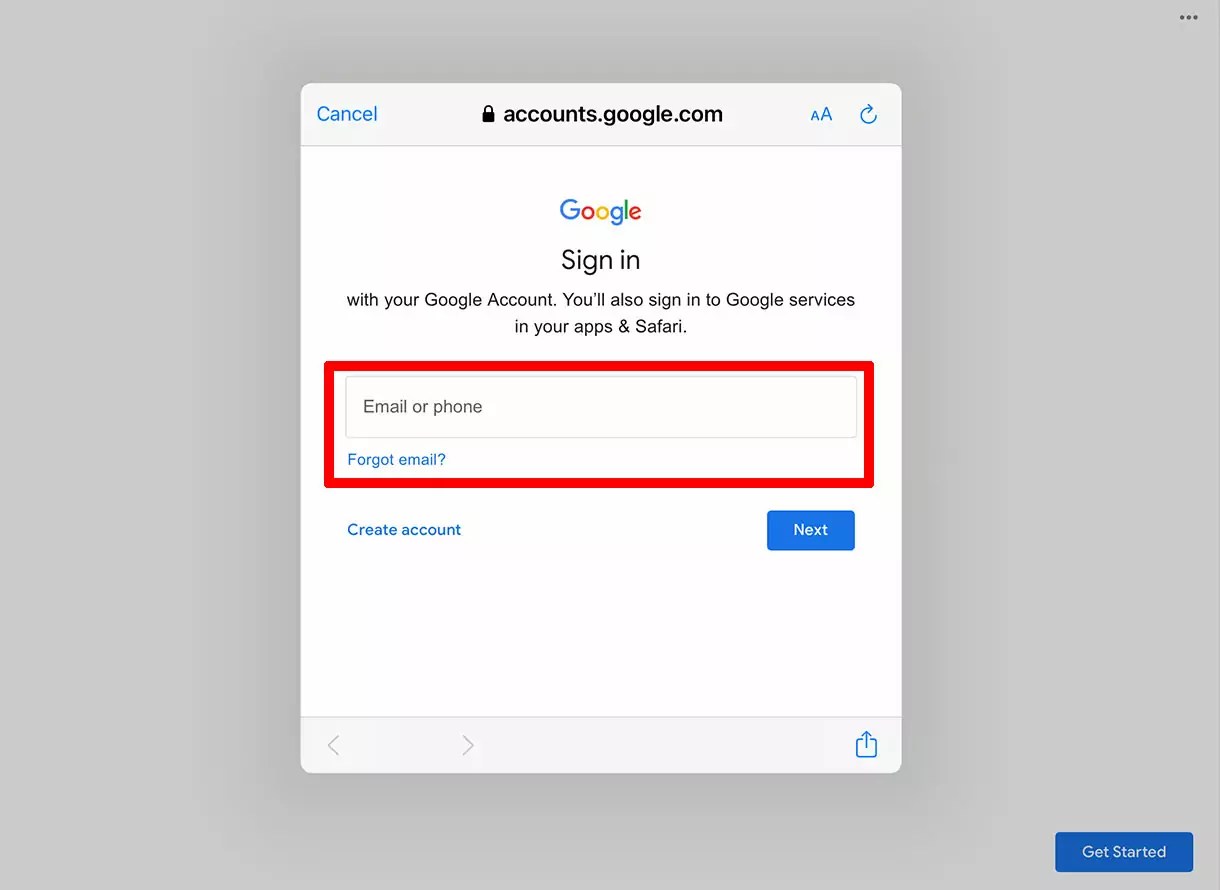
Step 4
Connect to Chromecast
Once you have signed in using your Google Account, you can now connect to your Chromecast. Go to your device settings, click Wi-Fi, and then select the Chromecast device name that displays as an option in your choices.
- Click Settings
- Click Wi-Fi
- Select your Chromecast device name


Step 5
Connect Chromecast to Wi-Fi
Once you've connected your Chromecast to your device, you'll need to go into your Google Home application and connect your Chromecast to the Wi-Fi network of your choice.
- Click Google Home
- Select your Chromecast device
- Follow the on-screen instructions
- Connect to your Wi-Fi internet access to link your Chromecast device


Step 6
Sign in to Your PBS Account
Now that your Chromecast device is connected to the Wi-Fi, you'll be able to use the internet to sign into your PBS account. If you haven't already, you'll need to download the PBS Video App onto your device.
- Click on the PBS Video App
- Click the circle with a person in the top left corner of your screen
- Click Sign In
- Sign in with your PBS Account


Step 7
Cast Your Favorite Program to Your TV
You’re all done!
- Select a program using the PBS Video App
- Click the Chromecast Icon on the top left corner next to the Account Icon.


Still having set up issues?
Here are some common troubleshooting steps
BE SURE TO ALWAYS USE THE SAME EMAIL USED TO CREATE AN ACCOUNT
- When you use a web browser it saves some information from websites in its cache and cookies
- An HTTP cookie is a small piece of data sent from a website and stored on the user's computer by the user's web browser while the user is browsing.
- This can cause your computer to use a default email or username rather than the correct email used to create your account







